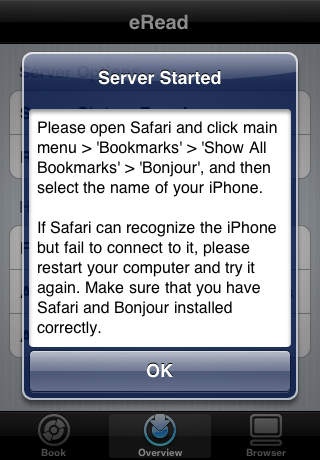eRead: Christian Science 1.2
Continue to app
Paid Version
Publisher Description
Contains "Christian Science", by Mark Twain Mark twain was born Samuel Langhorne Clemens in the town of Florida, Missouri, in 1835. When he was four years old, his family moved to Hannibal, a town on the Mississippi River much like the towns depicted in his two most famous novels, The Adventures of Tom Sawyer (1876) and The Adventures of Huckleberry Finn (1884). Clemens spent his young life in a fairly affluent family that owned a number of household slaves. The death of Clemens s father in 1847, however, left the family in hardship. Clemens left school, worked for a printer, and, in 1851, having finished his apprenticeship, began to set type for his brother Orion s newspaper, the Hannibal Journal. But Hannibal proved too small to hold Clemens, who soon became a sort of itinerant printer and found work in a number of American cities, including New York and Philadelphia. While still in his early twenties, Clemens gave up his printing career in order to work on riverboats on the Mississippi. Clemens eventually became a riverboat pilot, and his life on the river influenced him a great deal. Perhaps most important, the riverboat life provided him with the pen name Mark Twain, derived from the riverboat leadsmen s signal By the mark, twain that the water was deep enough for safe passage. Life on the river also gave Twain material for several of his books, including the raft scenes of Huckleberry Finn and the material for his autobiographical Life on the Mississippi (1883). Clemens continued to work on the river until 1861, when the Civil War exploded across America and shut down the Mississippi for travel and shipping. Although Clemens joined a Confederate cavalry division, he was no ardent Confederate, and when his division deserted en masse, he did too. He then made his way west with his brother Orion, working first as a silver miner in Nevada and then stumbling into his true calling, journalism. In 1863, Clemens began to sign articles with the name Mark Twain. Throughout the late 1860s and 1870s, Twain s articles, stories, memoirs, and novels, characterized by an irrepressible wit and a deft ear for language and dialect, garnered him immense celebrity. His novel The Innocents Abroad (1869) was an instant bestseller, and The Adventures of Tom Sawyer (1876) received even greater national acclaim and cemented Twain s position as a giant in American literary circles. As the nation prospered economically in the post-Civil War period an era that came to be known as the Gilded Age, an epithet that Twain coined so too did Twain. His books were sold door-to-door, and he became wealthy enough to build a large house in Hartford, Connecticut, for himself and his wife, Olivia, whom he had married in 1870. The build-in book is FREE! It costs only $0.99 to get a fully featured eRead app. eRead is an easy-to-use iPhone viewer app, which supports many formats such as txt, doc, pdf, jpg, etc. Files are shared via Bonjour service (supports both uploading and downloading). - Uploading Any Files To iPhone Via Bonjour - Supported Formats: Read Them On iPhone * Text (txt) * Image (jpg, png, gif, tiff...) * Documents (doc, pdf, xls...) * HTML (htm...) - Share Files With Friends Via Bonjour - Font Zoom In / Out In Text Reader - 5 Color Themes In Text Reader - Various settings including "remember last file", etc.
Requires iOS 2.0 or later. Compatible with iPhone, iPad, and iPod touch.
About eRead: Christian Science
eRead: Christian Science is a paid app for iOS published in the Reference Tools list of apps, part of Education.
The company that develops eRead: Christian Science is Liu Yue. The latest version released by its developer is 1.2.
To install eRead: Christian Science on your iOS device, just click the green Continue To App button above to start the installation process. The app is listed on our website since 2009-03-27 and was downloaded 2 times. We have already checked if the download link is safe, however for your own protection we recommend that you scan the downloaded app with your antivirus. Your antivirus may detect the eRead: Christian Science as malware if the download link is broken.
How to install eRead: Christian Science on your iOS device:
- Click on the Continue To App button on our website. This will redirect you to the App Store.
- Once the eRead: Christian Science is shown in the iTunes listing of your iOS device, you can start its download and installation. Tap on the GET button to the right of the app to start downloading it.
- If you are not logged-in the iOS appstore app, you'll be prompted for your your Apple ID and/or password.
- After eRead: Christian Science is downloaded, you'll see an INSTALL button to the right. Tap on it to start the actual installation of the iOS app.
- Once installation is finished you can tap on the OPEN button to start it. Its icon will also be added to your device home screen.